Gamers look for mice that are both comfortable to use and customizable, while having high polling rates and select-able DPIs. Material considerations are also paramount; Something minute like having a minimal drag coefficient when moving the mouse cable can also impact your abilities.
Something many Gamers don't notice is the sound that their mice makes. More often than not, they have a headset on that effectively dampens sound as they become immersed in the game.
Other people however have to deal with the incessant clicking. If you play MOBAs and other games that require higher actions per minute (APM), then you're bound to annoy a roommate or partner.
However you shouldn't compromise the quality of the mouse. Being able to actuate the click is important. Let's explore mice that perform, albeit, quietly.
Note: The last mouse on this list is specifically engineered for click reduction as apposed to gaming specifically. A side-by-side video click test of the Logitech M330 and the BenQ Zowie EC2 is provided.
The Silent Gaming Mice
1. Glorious PC Gaming Mouse
2. BenQ Zowie EC2 Gaming Mouse
3. Logitech G Pro Wireless Gaming Mouse
4. Razer Viper Ultimate Gaming Mouse
5. Logitech M330 Silent Mouse
What to Look For in a Silent Gaming Mouse
Factors that Influence Mouse Sound
Types of Mouse Switches
Cable and Mouse Skates
Final Thoughts
Dimensions
Technical Specifications
Ever since it's inception, the Glorious Model O was set to make waves in the world of gaming mice. Essentially, the overarching goal for the Model O was to design a mouse that had all the things Gamers liked in other mice, while making it affordable. For the most part, this mouse has met this goal.
It has the lightweight (67-68 grams) honeycomb form factor and soft cable of the Finalmouse. It has the shape and ergonomics of the Zowie FK1. Responsive buttons (omron), polling rate, software, etc, while still being affordable at roughly $50.
The shape and curves of the mouse closely resemble the FK1. This grip favors people who use a fingertip/claw grip and works well with medium to larger hands. The shape could be referred to as ambidextrous/uniform, however there are no mouse buttons available for left handed users.
The Model-o features the same honeycomb structure that made the Finalmouse popular. The overall purpose of the hexagonal holes are to reduce the overall weigh which results in a lightweight 67 grams. The honeycomb structure of the Glorious is performed well and there are no perforations that are felt by the user.
To note, the sides of the Model-o do not feature the honeycomb structure. Where-as the Finalmouse Air58 do. This is likely where the Air58 was able to save 10g of weight.
The Model-o features four feet or "G-Skates" that are made of 100% PTFE. This allows the mouse to slide easier on the mouse-pad. While they aren't Hyperglides (consider upgrading), they are definitely some of the best stock mouse skates I've used.
The Model O is a wired mouse that’s incredibly light and easy to maneuver, due in large part to its very flexible cable (better stock cable than Finalmouse). You likely won't need to upgrade to a paracable or use a mouse bungee.
The Model O has two side buttons in addition to the primary left and right clicks, as well as the scroll wheel. In terms of sound, these buttons lack the sharp clicking sound that you're likely trying to avoid. Actuation is fairly quick and there's no pre-travel on the buttons.
Technically there’s a lot to like, with a standard 3360 sensor, four select-able polling rates from 250 to 1000 Hz, and select-able DPI that runs in increments of 100, from 400 all the way up to 12,000.
Dimensions
Technical Specifications
For years, Zowie mice have dominated the professional CS:GO scene. This is due large in part to the ergonomics and form-factor of the mice.
The first thing to note about the Zowie EC2 is that it has a rather discrete design (a single logo on the palm). Unlike the Glorious, which has branding in three different locations. It doesn't have any flashy logos or gimmicks that traditional "gamer" mice do, apart from the scroll wheel that lights up.
In the world of gaming mice, the EC2 is considered of medium size and weight. As detailed above, it only weighs 93 grams without sacrificing size and shape.
One of the main reasons people love the EC series is because of the ergonomics and shape of the mouse. There are no large humps and it doesn't require you to hold the mouse in a certain way. The overall shape caters to several grips, the slope in the front is gradual and allows for a decent claw grip. The back of the mouse is also a bit wider which can fill out a palm grip.
The EC-A series has two large feet. In terms of stock skates, these are quite solid.
The overall coating of the EC series mice isn't glossy or matte. The material definitely caters to dry hands. As someone who has sweatier palms, there is noticeable build up over time requiring you to clean the mouse. With that said, after heavy usage, there isn't a lack of shine or signs of scuffing on the mouse.
In terms of noise, Huano switches are noted for being stiffer and a bit louder than Omron. However, in terms of industry standard for different games, FPS games use Huano or Omron (depending on preference). Where-as MOBA games use omron due to the spamability of the switches.
The biggest reason Zowie switched back from Omron to Huano is because of the reports of "double clicks." They now use Huano blue switches for the left and right click and Huano orange for the middle click and side buttons.
The Zowie EC series is a good compromise between noise output and ability of the mouse.
Dimensions
Technical Specifications
Wireless gaming mice have come a long way in terms of their offerings. These days, many compete with the likes of tethered mice.
The Logitech G Pro is super light at 80 grams, has a really long battery life, great sensor and shape (ambidextrous too). Truly the only downside is that these features come at a cost.
The Logitech G Pro is an ambidextrous mouse that has no distinct shape. The mouse itself could be considered medium in size and is a safe choice for multiple grip methods: fingertip, palm, and claw.
The light weight combined with the forgiving shape allow for easier maneuverability on the mousepad.
The outside material is a matte plastic that Logitech notes is only 1 mm thick. The bottom of the mouse features 4 feet; 1 across the top and 3 across the back. Overall the mouse is solidly built, and makes no noise when sliding or moving around the mousepad.
The G Pro Wireless features an updated sensor found in the G305, the HERO 16k and G Pro accurately tracks from 100 to 16,000 DPI. The reason this sensor sets itself apart from other sensors is that it draws less power resulting in longer battery life.
The primary clicks are 50 million click rated Omron switches. The scroll wheel is also quiet and features tactile steps.
The biggest issue with wireless mice has been the battery life. The G Pro is rated for 60 hours with RGB off and 48 hours with RGB on. The RGB is fairly basic though and only illuminates the G icon on the palm.
Dimensions
Technical Specifications
The Razer Viper Ultimate makes a lot of claims in terms of being the "lightest wireless gaming mouse" as well as featuring the fastest switches.
Truth be told, I think the goal might of been to create a better mouse than the Logitech G Pro Wireless, however depending on your grip preference and budget constraints, it might be best to consider the G Pro instead.
To start with, in terms of wireless capabilities, the Razer Viper Ultimate has the longest battery life of a wireless mouse at 70 hours. The Logitech G Pro is rated to 48-60 hours depending on RGB usage. The Viper Ultimate also weighs less at 74 grams.
On the topic of battery life, the charging dock makes things much easier. It features two metal magnetic contacts that Ultimate sits on to charge. Meaning there is no need to plug in a cable to charge the mouse. With that said, if you do need on-the-fly charging, the Razer Viper Ultimate comes with a micro USB port at the front.
The Razer Viper Ultimate has a brand new sensor dubbed the "Razer Focus+", a 20,000 DPI optical sensor that Razer developed alongside Pixart. Similar to the Logitech G Pro, it has no input lag or prediction issues.
This sensor does feature things that I haven't seen in other mice. For instance, the asymmetric cut-off allows for the user to set a lift off and landing distance. The theory being that when you pick up to move the mouse back to the surface can help to reduce movement. However, many have noted that there isn't much of a difference in comparison to standard PWM3360 sensors.
In terms of shape and buttons, it's ambidextrous and a medium sized mouse. Many mice claim to be ambidextrous but then lack side mouse buttons for left-handed users. That isn't the case with the Viper Ultimate. With that said, the side buttons are somewhat recessed into the mouse making them somewhat hard to actuate. This could be a good or bad thing depending on how you look at it (accidental clicks).
The reason this mouse ranked behind the G Pro Wireless is because of the pre-travel on the primary mouse buttons. The pre-travel results in a less tactile experience that I personally look for in mice. However, Razer does note that the buttons are optical and use no moving parts which helps to prevent double clicks and debouncing as well as some noise.
Similar to the G Pro, it has one RGB zone with minimal branding. A nice feature is that when the RGB is enabled, the Razer logo will blink red, indicating it needs to be charged.
Dimensions
Technical Specifications
Throughout these reviews I've attempted to provide a list of mice that won't compromise on functionality for the sake of emitting less noise. However, for people who require silence, the Logitech M330 is a good option.
The M330 is engineered specifically for noise reduction. So much so that the mouse was awarded Quiet Mark certification from the UK Noise Abatement Society. This charitable organization recognizes technology that is specifically designed to reduce noise.
Logitech notes that the click is "90% reduced." However, I'm unsure of how they quantify that and what switches they're comparing that to. The mouse also features a left, right, and middle click - It also lacks side mouse buttons.
In order to illustrate the "90% reduced" click, I recorded a side-by-side comparison of both the Zowie EC2 and the Logitech M330. I personally use the Zowie as my gaming mouse and the M330 as a portable work mouse. It should be noted that the M330 is small and I have larger hands.
The video sort of illustrates my point though - While sound reduction is achieved, I can't palm grip, or even claw grip in a relaxed manner that would make gaming enjoyable (especially over extended periods of time).
I'd rather make the trade-off of having a more gaming oriented mouse than one engineered solely for sound reduction. Maybe in the future, Logitech will engineer a larger version of this mouse with quiet click buttons as apposed to the small, stereotypical, laptop mouse.
The mouse skates/feet are made of plastic lumber material and are also quieter and more durable than other materials.
One of the better features is the 2 year battery life. This is achieved through the auto sleep functionality; The mouse puts itself to sleep when not in use. Note, you can also turn the mouse on and off via a switch on the bottom.
The wireless connection is connected via a 2.4 GHz USB receiver and is plug and play. It is compatible with Mac, Linux, Chrome OS, and Windows. I've tested compatibility on both my System 76 laptop (Pop_OS! - Linux distro) as well as my Windows-based desktop; Plug and play does indeed work on Linux.
Lastly, the M330 has an ergonomic design and contoured grips for improved comfort. However, if you have larger hands, palm grip will not feel comfortable for gaming. The arch created with a claw grip is also lackluster.

When somebody is trying to take sound into consideration, the first thing they consult are decibel ratings. While hardware like PC fans are dB rated, peripherals like mice are rarely rated by manufacturers.
There are truly only a few factors that affect the overall noise output from your mouse. The main one being the switches used to actuate the click.
Other less influential factors are things like mouse skates against your mouse pad as well as maybe the cable.
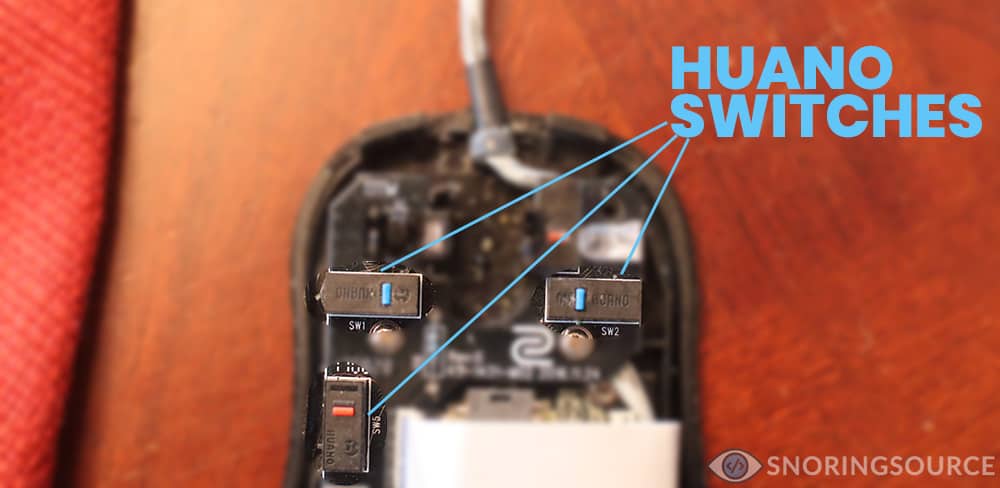
There are two main types of switches used by mice manufacturers: Huano and Omron.
Huano switches are the most popular. They are produced in China and are much cheaper than Omron switches. They are noted for being more tactile and are typically louder than Omron. Huano switches are commonly found in mice used for FPS where having a tactile bump benefits the user.
Omron switches are made in Japan as well as in China. They are noted for being made of better materials and use better springs which results in improved durability on a click basis. Omron switches are noted for having a softer, lighter click. Omron switches are popular for RTS and MOBAs where spamming is required.
If your goal is to have a mouse that is both functional and softer on the ears, you should check to see if the mouse has Omron switches.

Depending on the material used to tether the mouse, it can cause noise related issues. Fast, sudden movements/flicks in FPS can cause a pull on the cable which can slap against the wall, your desk, etc.
Aside from noise, this can also cause drag against the mouse and desk. For this reason, wireless mice have increased in popularity. Due to technological advancements, battery-life can almost be considered a tertiary considering. As noted above, two of the most popular mice are rated between 48-70 hours.
Big brands have also transitioned to using para-cables. Third parties even manufacturer para-cables for specific mice models.
The same can be said for mouse skates. Granted, this is less of an issue in modern day mice, however lower quality plastic/adhesive can attract debris over time and may scratch your mouse pad.
Several resources that make "silent" or "quiet" mouse recommendations fail to take functionality into account. They essentially recommend a mouse solely engineered to minimize noise. As someone who plays RPGs, FPS, and MOBAs, there is nothing worse than a low quality mouse.

Snoringsource.com is a participant in the Amazon Services LLC Associates Program, an affiliate advertising program designed to provide a means for website owners to earn advertising fees by advertising and linking to amazon(.com, .co.uk, .ca etc) and any other website that may be affiliated with Amazon Service LLC Associates Program.